Adding a New Module (Iconbar)
How to a new module to a page using the . The provides a single interface from which authorized users can access page and module management tools, shortcuts to six common administration tasks and quick links to the Administration and pages. Adding a new module inserts a module without content into the current page.
Users must be authorized to deploy a module and have the appropriate page editing permissions to add a module to a page.
Important. See "Adding a Module to a Multi-Language Site" if content localization is enabled.
Tip: See "Editing Module Settings" to manage module categories.
- On the , go to the Insertion section and select Add New .
- At Selection, set the following options:
- At Category, select one of the following module categories from the drop down list to populate the field below with the related modules.
- All: Modules within all categories including those that haven't been associated with a category. This is the default option.
- : Modules which are typically used for site administration rather than managing content.
- Common: Modules selected as frequently used.
- Enterprise: Modules that are only included with Evoq Content Enterprise.
- Professional: Modules that are only included with Evoq Content.
- At , select the module to be added. E.g.
- Optional. In the Title text box, enter a title for this module. E.g. About Us. If no title is entered, the module name is used by default.
- Optional. At Visibility, select from the following options:
- Same As : This sets the module as visible to all roles/users who can view this page. This is the default setting.
- Editors Only: The sets module as only visible only to the roles/user who can edit this page. Select this option to add content and configure the module settings before others can view the module.
- Optional. At Pane, select the pane the module will be inserted into. The module is added to the Content Pane by default. The names of other panes will depend upon the skin applied to this page. If a pane other than the Content Pane is selected, then the position of the pane is briefly shown on the page.
- Optional. At Insert, select the placement of the module from the first drop down list. One or more of the following options is available, depending on the number of modules located in the selected pane:
- Top: Select to add the module above all existing modules within the selected pane. Skip to Step 9.
- Above: Select to add the module above another chosen module within the selected pane.
- At , select the module the new module will be added above.
- Below: Select to add the module below another module within the selected pane.
- At , select the module the new module will be added below.
- Bottom: This adds the module below all existing modules within the selected pane. This is the default option.
- Click the Add button on the - OR - Click the Add To link on the .
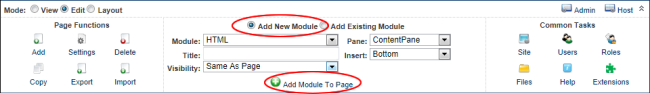
Adding a New using the
Open topic with navigation